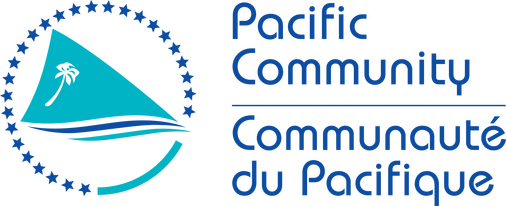–––––––––––––––––––––––––––––––––––––––––––––––––––––––––––––––––––––––––––––––––––––––––––-
|
|
|
John Smith
Adviser
Pacific Community | Communauté du Pacifique
CPS – B.P. D5 | 98848 Noumea, New Caledonia | Nouméa, Nouvelle-Calédonie
Tel: (687) 26 20 00
|
|
–––––––––––––––––––––––––––––––––––––––––––––––––––––––––––––––––––––––––––––––––––––––––––-
As part of our emissions reduction strategy, please only print this email if necessary
Dans le cadre de notre stratégie de réduction des émissions, merci d'imprimer cet e-mail uniquement si nécessaire
–––––––––––––––––––––––––––––––––––––––––––––––––––––––––––––––––––––––––––––––––––––––––––-
|
|
|
John Smith
Adviser
SPC’s European Office
89 rue Legendre | 75017 Paris | France
Tel: +33 (0)7 87 41 71 87
|
|
–––––––––––––––––––––––––––––––––––––––––––––––––––––––––––––––––––––––––––––––––––––––––––-
As part of our emissions reduction strategy, please only print this email if necessary
Dans le cadre de notre stratégie de réduction des émissions, merci d'imprimer cet e-mail uniquement si nécessaire
–––––––––––––––––––––––––––––––––––––––––––––––––––––––––––––––––––––––––––––––––––––––––––-
|
|
|
John Smith
Adviser
Pacific Community
PO Box Q, Kolonia, Pohnpei 96941 – Federated States of Micronesia
Tel: (691) 320 7523
|
|
–––––––––––––––––––––––––––––––––––––––––––––––––––––––––––––––––––––––––––––––––––––––––––-
As part of our emissions reduction strategy, please only print this email if necessary
Dans le cadre de notre stratégie de réduction des émissions, merci d'imprimer cet e-mail uniquement si nécessaire
–––––––––––––––––––––––––––––––––––––––––––––––––––––––––––––––––––––––––––––––––––––––––––-
|
|
|
John Smith
Adviser
Pacific Community
PO Box 6248, Port Vila, Vanuatu
Tel: (678) 730 8046
|
|
–––––––––––––––––––––––––––––––––––––––––––––––––––––––––––––––––––––––––––––––––––––––––––-
As part of our emissions reduction strategy, please only print this email if necessary
Dans le cadre de notre stratégie de réduction des émissions, merci d'imprimer cet e-mail uniquement si nécessaire
–––––––––––––––––––––––––––––––––––––––––––––––––––––––––––––––––––––––––––––––––––––––––––-
|
|
|
John Smith
Adviser
3rd Floor Anthony Saru Building
PO Box 1468, Honiara, Solomon Islands
Tel: (677) 25574
|
|
–––––––––––––––––––––––––––––––––––––––––––––––––––––––––––––––––––––––––––––––––––––––––––-
As part of our emissions reduction strategy, please only print this email if necessary
Dans le cadre de notre stratégie de réduction des émissions, merci d'imprimer cet e-mail uniquement si nécessaire
–––––––––––––––––––––––––––––––––––––––––––––––––––––––––––––––––––––––––––––––––––––––––––-
|
|
|
John Smith
Adviser
Pacific Community
SPC - Private Mail Bag - Suva, Fiji
Tel: (679) 337 0733
|
|
–––––––––––––––––––––––––––––––––––––––––––––––––––––––––––––––––––––––––––––––––––––––––––-
As part of our emissions reduction strategy, please only print this email if necessary
Dans le cadre de notre stratégie de réduction des émissions, merci d'imprimer cet e-mail uniquement si nécessaire
–––––––––––––––––––––––––––––––––––––––––––––––––––––––––––––––––––––––––––––––––––––––––––-
|
|
|
John Smith
Adviser
Pacific Centre for Renewable Energy and Energy Efficiency
P.O Box 3524
Tel: (676) 20137
|
|
–––––––––––––––––––––––––––––––––––––––––––––––––––––––––––––––––––––––––––––––––––––––––––-
As part of our emissions reduction strategy, please only print this email if necessary
Dans le cadre de notre stratégie de réduction des émissions, merci d'imprimer cet e-mail uniquement si nécessaire